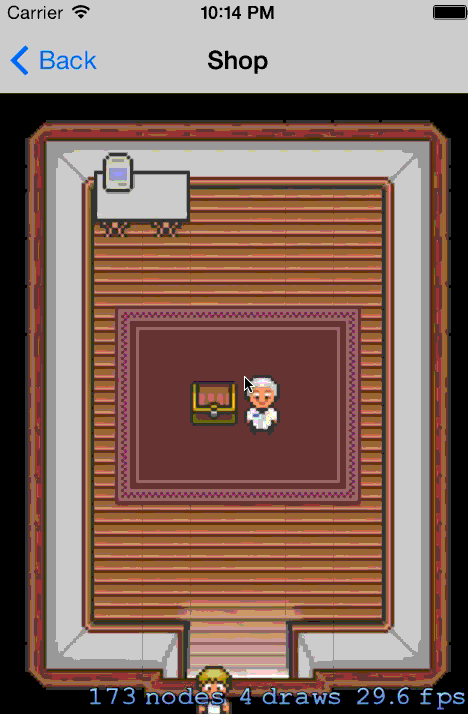会話後に他のシーンに遷移する
- 2013年11月08日
そろそろお店の中を歩くだけは飽きてきたので、他のシーンに移動したいと思います。
まだまだ足りない機能はあるのですが、今はあくまでプロトタイプなので、細かいのは実際にゲームに組み込む時に実装する予定。
今回からSceneの構成を変更しました。
ベースとしてSJBaseSceneを作成。シーンの情報を定義したjsonファイルの内容を元に、各シーンを読み込みます。
SJBaseScene
- (id)initWithSize:(CGSize)size name:(NSString *)name {
if (self = [super initWithSize:size]) {
NSString *path = [[NSBundle mainBundle] pathForResource:name ofType:@"json"];
NSData *data = [NSData dataWithContentsOfFile:path];
NSError *error = nil;
self.sceneData = [NSJSONSerialization JSONObjectWithData:data options:NSJSONReadingAllowFragments error:&error];
if (error) {
NSLog(@"%@", [error localizedDescription]);
}
}
return self;
}
- (void)loadScene:(NSString *)name {
SKScene *scene;
if ([name hasPrefix:@"story"]) {
scene = [[SJStoryScene alloc] initWithSize:self.size name:name];
}
[self.view presentScene:scene];
}
- (void)loadNextScene {
if (self.nextScene) {
[self loadScene:self.nextScene];
}
}以下が今回利用したstory_opening.jsonです。
typeがstroyとなっているため、SJStorySceneを読み込みます。
{
"type" : "story",
"map" : "map_shop",
"events" : {
"c1" : {
"type" : "message",
"message" : {
"en" : "hello, world.",
"ja" : "よくきた、○○よ。待っておったぞ。ここは××研究所。これから旅に出るお主に、託したいものがあって呼んだのじゃ。その宝箱の中身を持って行くがよい。世界の平和を頼んだぞ。"
},
"next" : "story_001"
}
}
}また、nextで設定されているのが遷移先のシーンです。
今回はまだ他のシーンがないため、自分自身を指定しています。
これを以下のように、会話が始まる時にnextSceneプロパティに保持します。
SJStroyScene
# pragma mark - SKPhysicsContactDelegate
- (void)didBeginContact:(SKPhysicsContact *)contact {
SKPhysicsBody *firstBody, *secondBody;
if (contact.bodyA.categoryBitMask < contact.bodyB.categoryBitMask) {
firstBody = contact.bodyA;
secondBody = contact.bodyB;
} else {
firstBody = contact.bodyB;
secondBody = contact.bodyA;
}
if ((firstBody.categoryBitMask & playerCategory) != 0) {
if ((secondBody.categoryBitMask & characterCategory) != 0) {
SJCharacterNode *node = (SJCharacterNode *)secondBody.node;
NSString *name = node.name;
NSDictionary *event = self.sceneData[@"events"][name];
if ([event[@"type"] isEqualToString:@"message"]) {
_state = SJStorySceneStateMessage;
[self messageNode].message = event[@"message"][[SJUtilities lang]];
[self messageNode].hidden = NO;
self.nextScene = event[@"next"];
[[self playerNode] removeAllActions];
}
}
}
}そして、メッセージの表示が終わった時に、loadNextSceneを呼び出します。
loadNextSceneは冒頭のSJBaseSceneで定義されているメソッドで、nextSceneが設定されていればそのシーンに遷移します。
SJStroyScene
- (void)touchesBegan:(NSSet *)touches withEvent:(UIEvent *)event {
UITouch *touch = [touches anyObject];
CGPoint locaiton = [touch locationInNode:[self mapNode]];
switch (_state) {
case SJStorySceneStateWalk:
[[self playerNode] moveTo:locaiton];
break;
case SJStorySceneStateMessage:
if ([[self messageNode] hasNext]) {
[[self messageNode] next];
} else {
[self messageNode].hidden = YES;
_state = SJStorySceneStateWalk;
[self loadNextScene];
}
break;
}
}これで、博士との会話が終わると他のシーンに移動するようになりました。
ソースコード: sj-prototype-apps/SJRolePlaying at master · tnantoka/sj-prototype-apps
comments powered by Disqus