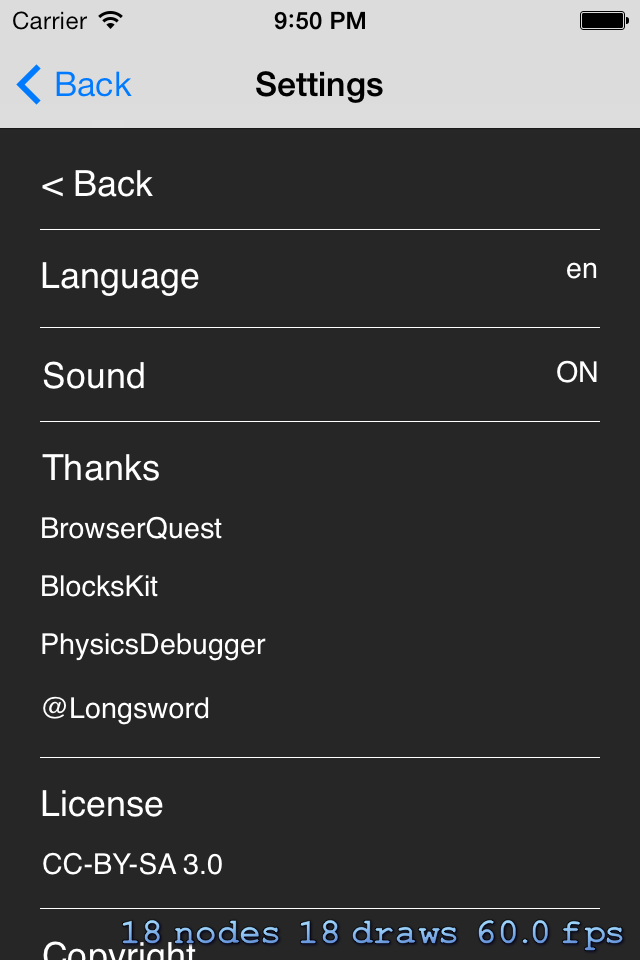設定シーン
- 2013年11月16日
引き続き軽いお題で、設定画面です。
言語の日英切り替えと音のON/OFF、スペシャルサンクスなどを表示します。
コードは単純で、前回作ったSJTapNodeとSKLabelをただ並べているだけです。
1点、コンテンツの高さがシーンより大きくなるので、以下のようにスクロールを実装しています。
- (void)touchesMoved:(NSSet *)touches withEvent:(UIEvent *)event {
UITouch *touch = [touches anyObject];
CGPoint positionInScene = [touch locationInNode:self];
CGPoint previousPosition = [touch previousLocationInNode:self];
CGFloat translationY = positionInScene.y - previousPosition.y;
SKSpriteNode *scrollNode = [self scrollNode];
CGPoint position = CGPointMake(scrollNode.position.x, scrollNode.position.y + translationY);
CGFloat top = -(scrollNode.size.height - self.frame.size.height);
CGFloat bottom = 0;
if (position.y < top) {
position.y = top;
} else if (position.y > bottom) {
position.y = bottom;
}
scrollNode.position = position;
}完成画面はこちら。
今回はあえて、Sprite Kitを使っていますが、UIKit(UITableView)を使った方が確実に楽なので、そちらをオススメします。
ソースコード: sj-prototype-apps/SJRolePlaying at master · tnantoka/sj-prototype-apps
comments powered by Disqus